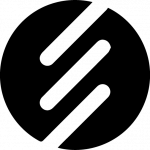Guide for Using SMS Ekame API
This API allows users to:
- Create orders to get phone numbers for SMS services.
- Check the status of created orders.
- Retrieve a list of supported countries.
- Retrieve a list of available services.
- Manage their unique API token for secure access.
1. Getting Your API Token
Get Token2. Creating an Order
Use this endpoint to create a new order for a phone number.
API Details:
- Endpoint:
/wp-json/smsekame/v1/create-order - Method:
GET - Required Parameters:
api_token– Your unique API token.service– The service you want the number for (e.g.,telegram,whatsapp).country– The country code for the number (e.g.,0for Russia,1for Ukraine).
Example Request:
curl -X GET "https://ekame.net/wp-json/smsekame/v1/create-order?api_token=your_api_token&service=telegram&country=0"Example Response:
{
"status": "success",
"order_id": "123456",
"number": "79998887766",
"price": 0.08
}Errors:
- Insufficient Funds:
{
"code": "insufficient_funds",
"message": "Not enough funds to complete the order",
"data": {
"status": 403
}
}- Invalid Token:
{
"code": "unauthorized",
"message": "Invalid token",
"data": {
"status": 401
}
}3. Checking Order Status
You can check the status of an existing order using this endpoint.
API Details:
- Endpoint:
/wp-json/smsekame/v1/order-status - Method:
GET - Required Parameters:
api_token– Your unique API token.id– The ID of the order you want to check.
Example Request:
curl -X GET "https://ekame.net/wp-json/smsekame/v1/order-status?api_token=your_api_token&id=123456"Example Response:
{
"status": "success",
"data": "STATUS_OK:247359"
}4. Retrieving a List of Supported Countries
This endpoint retrieves a list of countries where services are available.
API Details:
- Endpoint:
/wp-json/smsekame/v1/get-countries - Method:
GET
Example Request:
curl -X GET "https://ekame.net/wp-json/smsekame/v1/get-countries"Example Response:
{
"status": "success",
"countries": [
{ "id": 0, "name": "Russia" },
{ "id": 1, "name": "Ukraine" },
{ "id": 2, "name": "Kazakhstan" }
]
}5. Retrieving a List of Available Services
This endpoint retrieves a list of SMS services you can use.
API Details:
- Endpoint:
/wp-json/smsekame/v1/get-services - Method:
GET
Example Request:
curl -X GET "https://ekame.net/wp-json/smsekame/v1/get-services"Example Response:
{
"status": "success",
"services": {
"telegram": "Telegram",
"whatsapp": "WhatsApp",
"viber": "Viber"
}
}6. Notes and Recommendations
- Keep your API token secure: Do not share your token with anyone.
- Use HTTPS: Always ensure you are accessing the API via HTTPS for security.
- Error handling: Make sure to check the
statusandcodein the API responses to handle errors appropriately. - Balance management: Ensure your account has sufficient funds before attempting to create orders.
If you have any questions or need help, contact support or refer to this guide for further clarification.