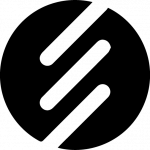What Is Gmail?
Gmail is more than an email service.
It connects you with Google’s tools like Drive, Calendar, and Docs.
It helps you stay organized, productive, and secure.
What a Gmail Account Gives You
- Send and receive emails
- Use conversation threads to track discussions
- Organize messages with labels, stars, and filters
- Share documents and schedule meetings
- Access Google Workspace tools
How to Create a Gmail Account
- Go to gmail.com and click “Create account”
- Enter your name, username, and password
- Verify your phone number
- Add a recovery email (optional but recommended)
- Set your birthdate and gender
- Accept the terms and personalize your inbox
Key Features of Gmail
Advanced Search and Organization
- Find emails fast by keyword, sender, date, or file type
- Use labels and filters to sort messages automatically
Google Workspace Integration
- Attach files from Drive
- Collaborate directly in Docs, Sheets, and Slides
- Schedule meetings through Calendar
Smart Reply and Smart Compose
- Get quick reply suggestions
- Use predictive text to write emails faster
Security and Spam Protection
- Block spam with powerful filters
- Add two-factor authentication for stronger security
Customizable Interface
- Choose inbox layouts and themes
- Prioritize important messages
Best Practices for Managing Gmail
Stay Organized
- Create custom labels for work, personal, and finance
- Archive emails you may need later
Boost Productivity
- Use keyboard shortcuts
- Schedule emails to send later
- Connect Gmail to project management tools like Trello
Enhance Security
- Enable two-factor authentication
- Update your password regularly
- Watch for phishing emails
Advanced Gmail Tips
Multiple Inboxes
- View high-priority and regular emails separately
Add-Ons and Extensions
- Use tools like Boomerang for scheduling
- Add Grammarly for proofreading
- Manage tasks inside Gmail with Gmelius
Offline Mode
- Access and manage your emails even without internet
Frequently Asked Questions
Is Gmail free?
Yes. Personal Gmail accounts are free. Business accounts come with paid plans through Google Workspace.
Can I manage multiple Gmail accounts?
Yes. Easily switch between accounts in the same browser.
How secure is Gmail?
Gmail uses spam filters, encryption, and two-factor authentication to protect your account.
Can I recover my Gmail account if I forget the password?
Yes. Use your recovery email or phone number to reset it.
Why Use Gmail
- Create a secure, organized account fast
- Manage communication efficiently with labels and filters
- Boost productivity with smart tools
- Stay safe with two-factor authentication
Start Using Gmail Today
Explore Gmail’s features and take control of your email experience.
Get more done with simple, powerful tools built for modern communication.